Introduction
The Jetveo Platform and App Builder enables developers to streamline and speed up the development of a wide range of applications for desktop browsers and smartphones.
The Platform has the Jetveo Workspace to provide App Overviews for each project and to delineate access to each instance. The Jetveo Cloud uses Microsoft Azure to securely maintain all of the data. The App Overviews include details, basic information, useful links, and statistics about the app and related instances.
The App Builder writes the source code. It is accessed through a specific App Overview; click Edit Application. It streamlines the development process by handling repetitive tasks, such as establishing databases and building UI, and providing the flexibility of custom C# coding for complex business logic. Each of the App instances are built and edited in the App Builder:
The final app includes pages that are laid out in a straight-forward way:
You Can Build a lot with Jetveo
Jetveo enables you to build web-based apps that can be accessed via a desktop computer or a smartphone. For example, the introductory tutorial, known as the Boot Camp, creates a simple form that can be used to gather contact information:
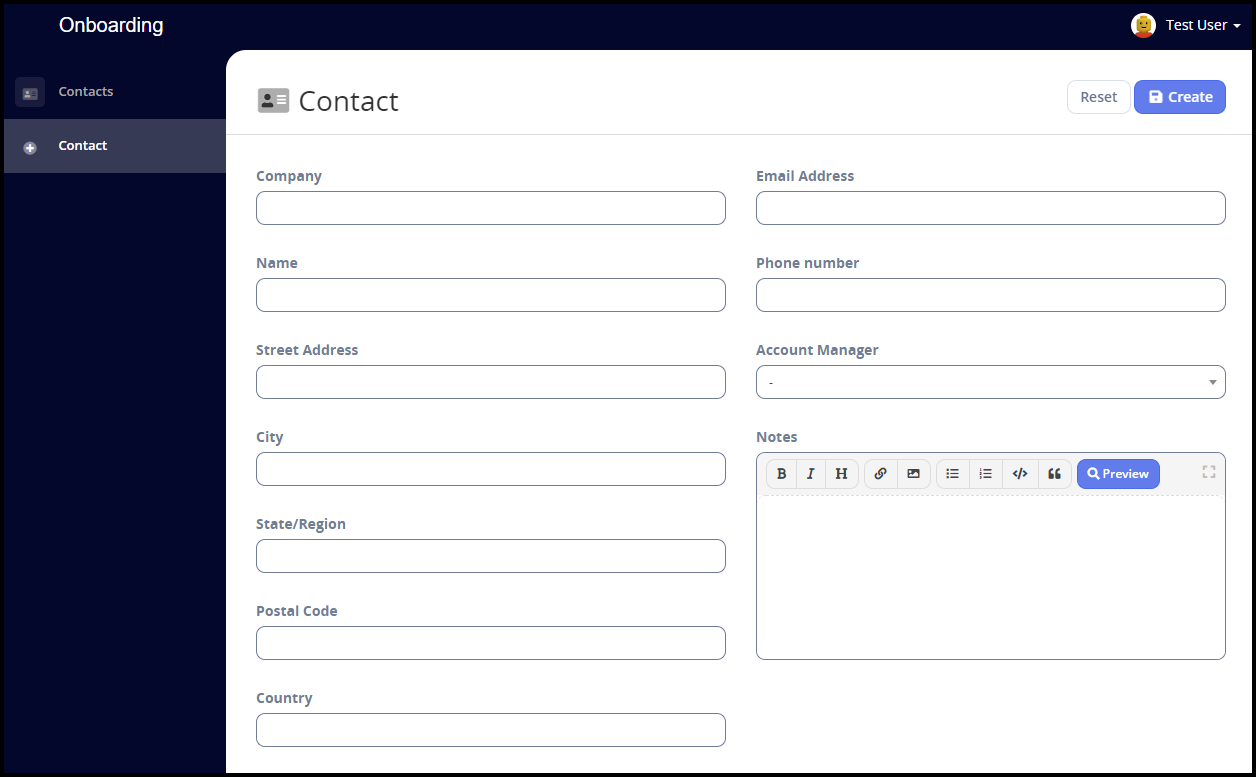
This is just a very simple example of an app (which takes only a few minutes to create). Many additional features can be added on top of it.
Additional apps that can be created with the App Builder are the following:
- Business applications, such as CRM, ERP, WMS, Process digitalization
- Backend for SPAs and Mobile
- Integration hub
Jetveo is Not Designed for:
- Native mobile apps (however, you can build a robust back end for your own mobile app)
- Specific UI designs (however, you can create complex logic for your own SPA)
- Games


