Development Settings
The Development Settings are the basic settings for the app instance. Development instances have six tabs; Production instances have five tabs because users are added through a designated feature. Some of the tabs are activated when more complex apps are created (e.g., when API settings are necessary).
In the App Overview, click Settings.
General
The General tab is the default setting.
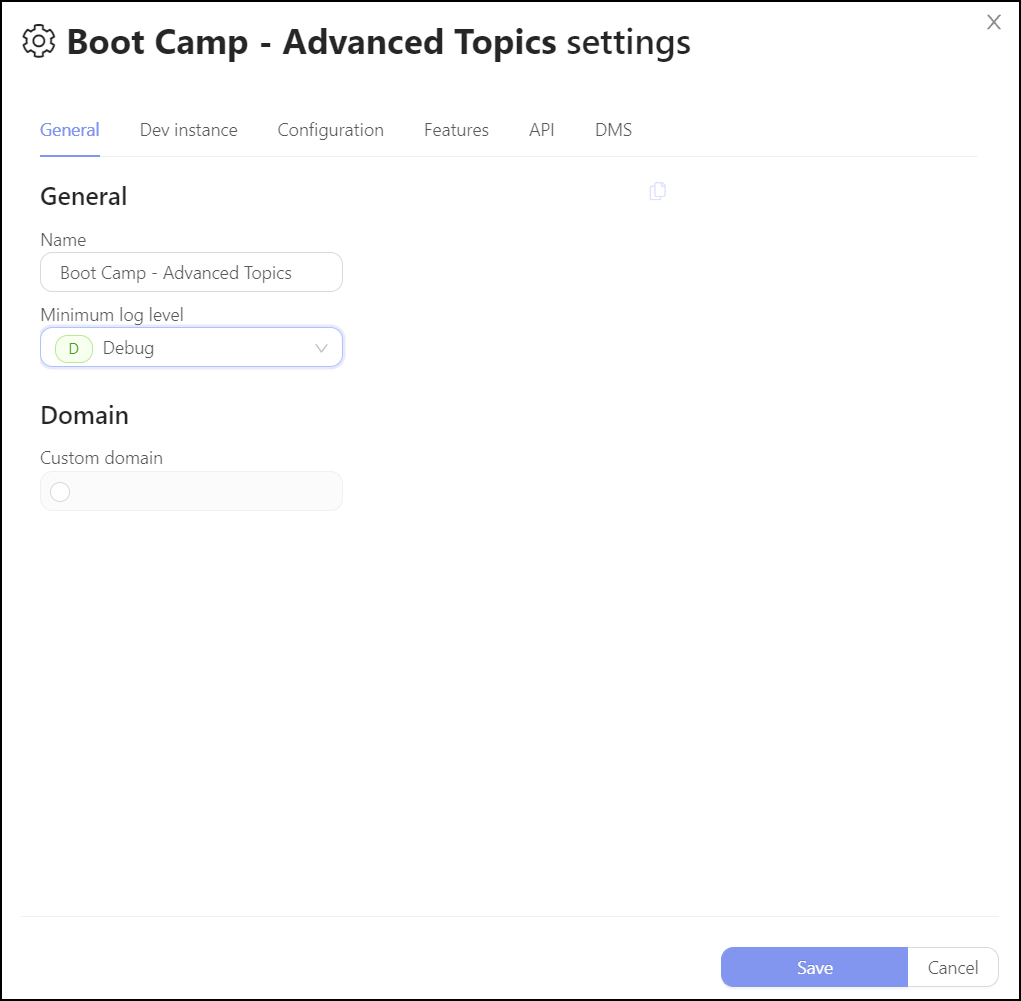
General
Name – The name that is used on the App Overview and within the app.
Minimum Log Level – Define the logs that will be generated. The drop-down menu shows the hierarchy of the four categories: Error, Warning, Information, and Debug. Error is the default log level for Production instances. Warning is the default for Development instances. If you select Information, logs will be created for Information and the two levels above it (i.e., Errors and Warnings). If you select, Debug, logs will be created for all of the levels and also for API calls (enabled by default, but can be disabled).
Domain
Custom Domain – Mark the checkbox to establish a domain that is different from the default setting.
Dev Instance
This tab defines basic access to the Development Instance. (Note: This tab is not included on Production instances; users are added in the User tab of the App overview.)
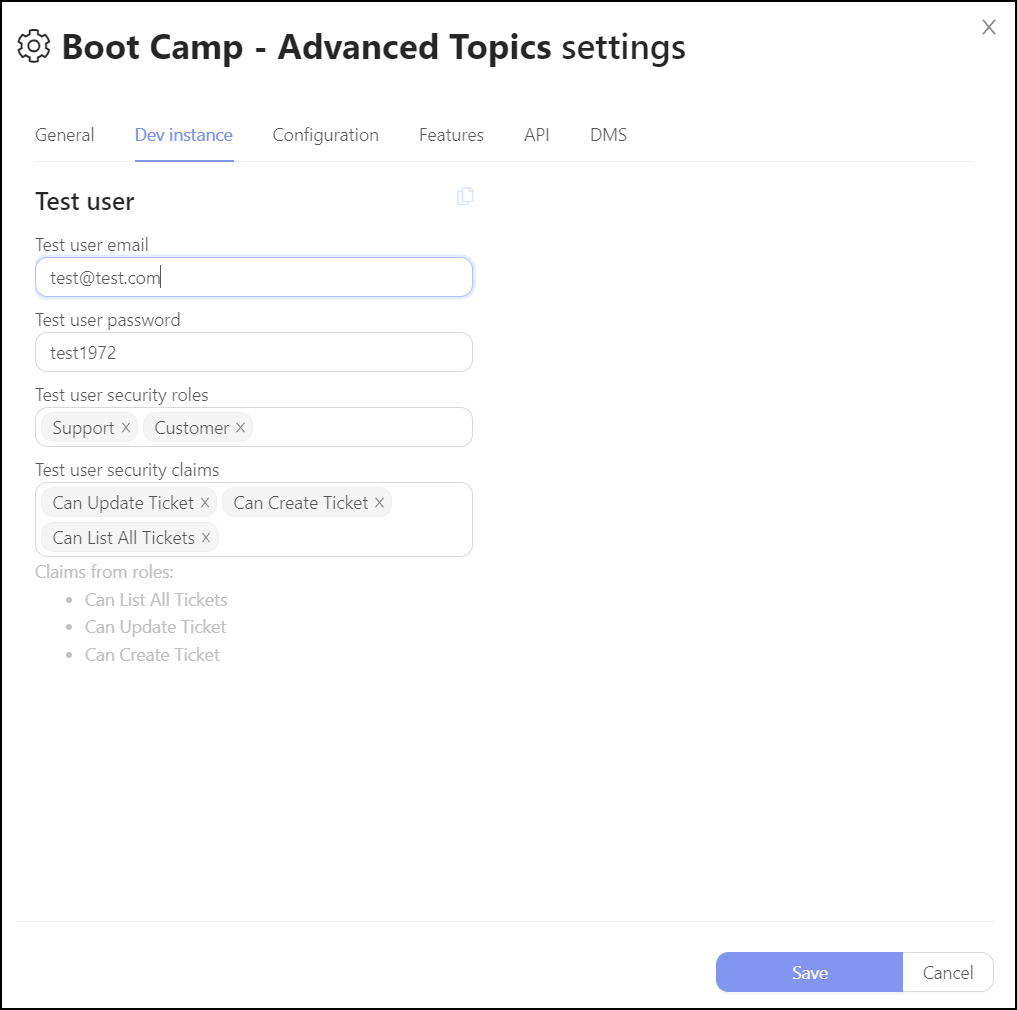
Test User
Test User Email – Automatically set at test@test.com
Test User Password – A randomly generated password is created. It can be changed.
Test User Security Roles – Determines the access rights for individual users, as established in the source code of the app.
Test User Security Claims – Determines the access rights for individual users, as established in the source code of the app.
Configuration
App Configurations created in the application are set here. (Config > App Configuration)
For example settings for the CMS connection to the Gatsby front end.
Features
App Features created in the application are set here. (Config > App Features)
Email settings are established here, when applicable.
API
This section of the settings contains a table of Technical users, their API endpoints, and API keys.
If you have created any API in your application, you can generate an API key for each Technical user here.
DMS
DMS Provider – Document storage provider for this instance.
File System Provider Storage Path – File system path where files are stored. Could be a relative or an absolute path. Cannot be edited for Jetveo cloud instances.
Cloud Document Security Enabled – Select from True or False. Provides another layer of document security by verifying file consistency against Jetveo servers. (Note: Cloud Document Security is a paid service.)