MS Office Addins
For example, you can create plugin for MS outlook which will import emails from your mailbox.
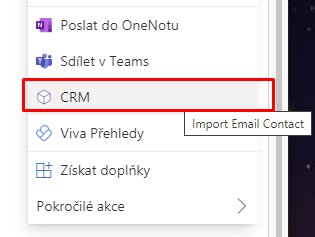
Create your Command
This command will search your Customer Contacts and import selected email as a new communication.
(model, db, ctx) =>
{
if (String.IsNullOrEmpty(model.From))
{
throw new BusinessException("FROM is empty");
}
if (String.IsNullOrEmpty(model.To))
{
throw new BusinessException("FROM is empty");
}
var contact = db.CustomerContactSet.FirstOrDefault(c =>
!string.IsNullOrEmpty(c.Email)
&& (
model.From.Equals(c.Email, StringComparison.InvariantCultureIgnoreCase) ||
model.To.Contains(c.Email, StringComparison.InvariantCultureIgnoreCase))
);
if (contact == null)
{
throw new BusinessException($"Could not find contact for email addresses {model.From}/{model.To}");
}
var msg = model.Body;
contact.Customer.Communications.Add(new CustomerCommunication()
{
CommunicationType = CommunicationType.EMAIL,
When = model.Date,
Contact = contact,
Message = msg,
Title = model.Subject
});
}