(4) Create a New Package
- Support Ticket Tutorial -
Now that you have finished your Boot Camp application there is a lot more than you can do.
Check out the Advanced Topics and build upon your simple app by adding workflows, API and other cool features.
Or just start your own app from scratch.
1. Add New Application Package

- On the Jetveo Workspace, click
+ Create Appin the upper left corner - Enter an
Application Name - Click
Create Application
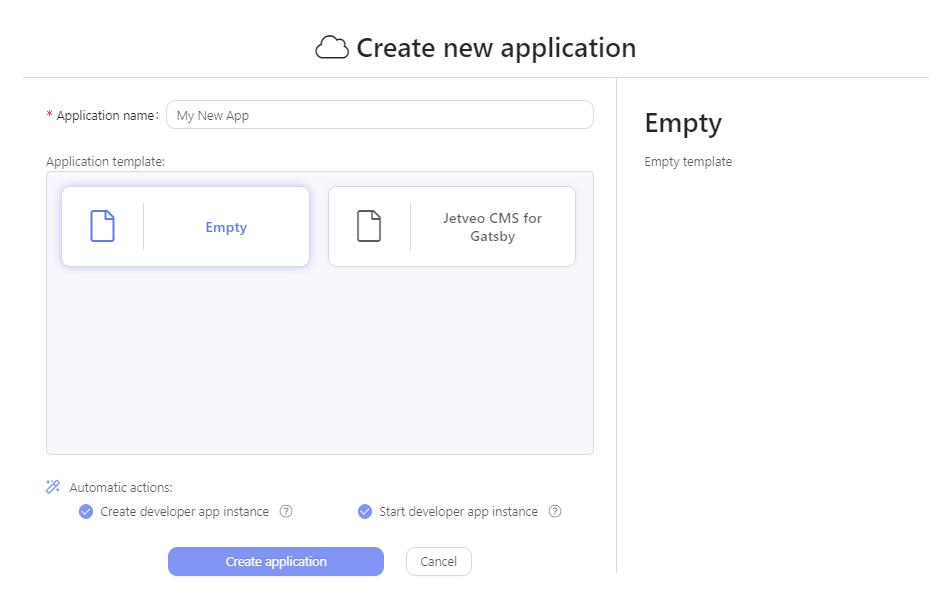
2. Switch to Your Other Applications or to Other Clients�
- Select client/environment/workspace
- Select Application from left menu or top path
tip
To delete the Support Ticket Tutorial Application, go to the App Overview. On the instance:
- Click
+ More - Click
Delete - Then, on the App Overview, click
Delete Application